Difference between revisions of "FieldStops"
| Line 11: | Line 11: | ||
==Results== | ==Results== | ||
| + | I still need to actually laser these out of black cardstock the next time I am at the lab but... | ||
| + | |||
Here is the openSCAD script. [http://svn.nebarnix.com/sub/CAD/laser/microscope_stops.scad] | Here is the openSCAD script. [http://svn.nebarnix.com/sub/CAD/laser/microscope_stops.scad] | ||
Revision as of 22:42, 6 March 2013
Problem Statement
I want darkfield and oblique with my low and medium magnification objective lenses. I want them to be repeatable and easy to use. They need to fit in the filter tray. I also don't really know what sizes I need so I want a way to generate a laser cuttable geometry that can sweep a variable over whatever range.
Solidworks
First I made a few patterns in solidworks but I wanted to be able to change things like arm spar geometry and swept range really fast and painlessly. That is not solidworks. I wanted to change one thing and have it carry through the entire swept set. And kerf compensation because the laser at HSL doesn't automatically apply it. Yikes... Onward towards a better solution...
OpenSCAD
OpenSCAD is a dream. I wrote the following script which even includes kerf compensation. It auto generates and even neatly tiles the two pattern sets. Then I can export right to DXF. This is my first openSCAD project. I think I am hooked...
Results
I still need to actually laser these out of black cardstock the next time I am at the lab but...
Here is the openSCAD script. [1]
And here is what it spits out (DXF) [2]
And here is a render of what it spits out (PNG) 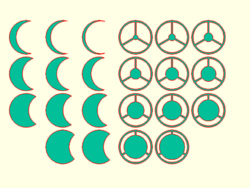
And here is a CorelDraw render of the DXF 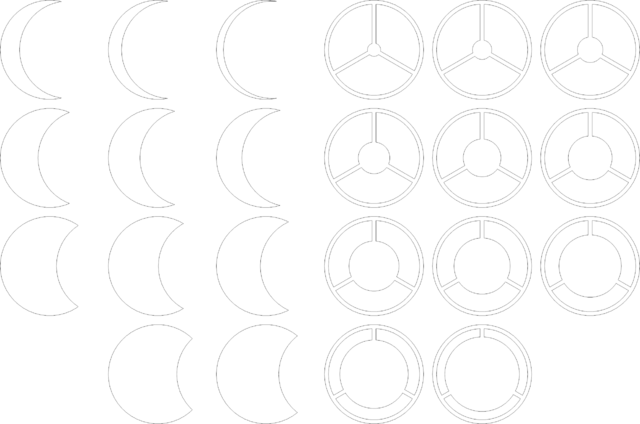
And here is a pdf file you can use to laser your own set but really you should just load the openSCAD script and customize it yourself! CMON LAZY BONES! Microscope_stops_0kerf15mm.pdf